This is the second post of three from Lori at Moms by Heart. It is an excellent "how to" for beginners.
{TUTORIAL #2}
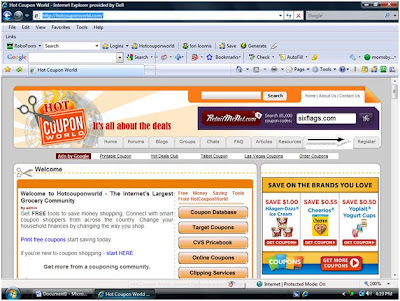 Begin by going to the HOME PAGE (shown above). The black arrow indicates where you’ll find the Register tab. You’ll be asked to agree with Terms of Use, then choose a username and password.
Begin by going to the HOME PAGE (shown above). The black arrow indicates where you’ll find the Register tab. You’ll be asked to agree with Terms of Use, then choose a username and password.Once you are registered, you can now proceed to Edit Your Profile:

To the left of this page (shown above), you’ll see several ways to improve your HCW experience.
~Add contacts or friends if you know of others who are HCW members (I am justusseven).
~Click on Social Groups to view a list of groups available to join within HCW.
~Clicking on Group Membership send you to a page which will show the Trader In Training program as AVAILABLE TO JOIN. Follow instructions here to start your training.
~Edit your Avatar - Avatars are small graphics that are displayed under your username whenever you post. You can upload a pic from your computer. Here’s what mine looks like:

~Edit Signature – your signature can include your name, favorite quotes, or smilies. It cannot include a link to a site outside of HCW unless you get the approval of an administrator. Many people have a link to their have/wish list. I’ll share how to develop your own lists of coupons you have/coupons you’d like to have in a future tutorial. Here’s what mine looks like:

Next, we will talk about the HCW trading program.
Thanks, to Lori at Moms by Heart.
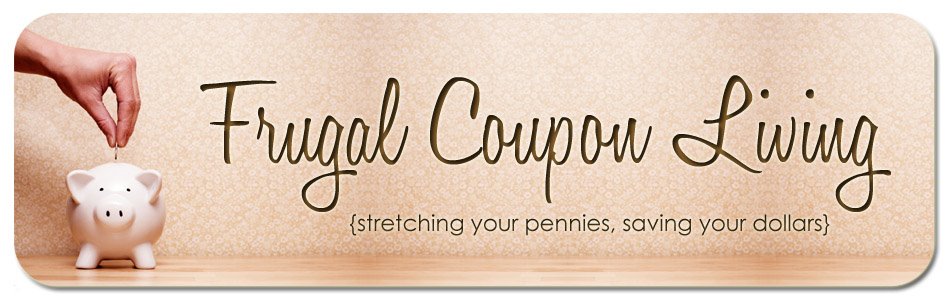
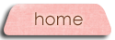
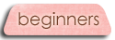
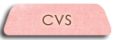
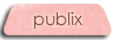






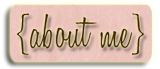







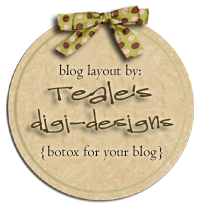





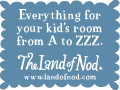






No comments:
Post a Comment